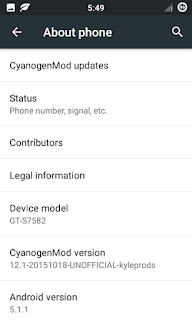Hey Guys ,
I have heared that many of my friends want to install xposed because to use apps like greenify ,and gravity oc [LP] so im deciding you to post the tutorial to help my friends so lets go....
#include <std_disclaimer.h>
#
# Your warranty is now void.
#
# I am not responsible for any bricked devices, dead SD cards
# You are choosing to make these modifications, and if
# you point the finger at me for messing up your device, I Cant take responsible for it.
# Before doing anything please read our disclaimer polices
About Xposed:
Well i think ypu dont need more explantion about xposed because we all are used it before in our stock roms to edit the ui and makes some tweaks in battery and beepsleep and much more,,,, may be illl cover this topic later so let me give you the trick
Here it is...
And this is the guide for all lolipop devices and roms but you need a working brain to make it work in all devices and this tutorial mainly covers to install it on S Duos 2 Cm12.1 Rom
What You Need?
First i wanna thank rovo98 from xda for the stable xposed for lolipop
Hola you are done guys now you got the xposed in your lolipo device and download the packages as mentioned in this post dont download any other packages otherwise you will stuck in bootloop well if you stck in boot loop just again flash the uninstaller.zip well i had done with my guide to make it possible u need a working brain .
I have heared that many of my friends want to install xposed because to use apps like greenify ,and gravity oc [LP] so im deciding you to post the tutorial to help my friends so lets go....
#include <std_disclaimer.h>
#
# Your warranty is now void.
#
# I am not responsible for any bricked devices, dead SD cards
# You are choosing to make these modifications, and if
# you point the finger at me for messing up your device, I Cant take responsible for it.
# Before doing anything please read our disclaimer polices
About Xposed:
Well i think ypu dont need more explantion about xposed because we all are used it before in our stock roms to edit the ui and makes some tweaks in battery and beepsleep and much more,,,, may be illl cover this topic later so let me give you the trick
Here it is...
And this is the guide for all lolipop devices and roms but you need a working brain to make it work in all devices and this tutorial mainly covers to install it on S Duos 2 Cm12.1 Rom
Still on the old rom just upgrade it and see the magic
What You Need?
First i wanna thank rovo98 from xda for the stable xposed for lolipop
- Then Goto the link given below
http://forum.xda-developers.com/showthread.php?t=3034811
- And download the following files (becareful)
- XposedInstaller_3.0_alpha4.apk
- xposed-v75-sdk22-arm,zip (important dont download any other packages)
- Xposed Uninstaller.zip (Optional but needed if anything wents wrong)
- after Downloading the files move it to your sd card
- First install Xposedinstaller_3.0_alpha4.apk
- After that you will see that there are no frave work installed in it
- Now reboot into recovery
- And flash the zip file xposed-v75-sdk22-arm.zip
- Then Reboot Your Device
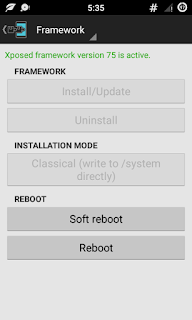 |
How to install Xposed In Any Lolipop?
- To install it on any other device you need to download the correct packgae for your device and processor and the version
- Like if you are in 5.0 then you need to download packgae name with sdk21 for 5.1.1 you need to download sdk22 this is about the api level of the apks
- and istall it via recovery
- If you Stuck In boot lool while installing xposed in lolipop just flash the uninstaller.zip
Points to remember:
- Install apk then flash the zip
- Have the uninstaller in the same sd card(as a precaution)
You may not know
Sharing is caring!!!
Thanks Once Again!!!
Help Me to Improve this post my suggesting